📸 Share Your Videos – Lights, Camera, Psync, Action!
Hey everyone!
Do you have a fascinating video you’d like to share with the Psync community? Here’s a simple guide on how to do it:
- Upload your video to a third-party platform like Instagram, Youtube, Vimeo, and more.
- Take a screenshot of your video and, if you wish, resize it to your liking.
- Insert a link to the image that directs others to where they can watch your video.
That’s all there is to it! Let’s start sharing. Super excited to see all the amazing videos you’ll capture with your Psync Camera Genie S! 🤗
All Replies
Viewing 1 replies (of 1 total)
Viewing 1 replies (of 1 total)
- You must be logged in to reply to this topic.

wow!