📢📢📢Exciting News: Brand New Firmware Update Now Available – Stay Informed!【2023/11/09】
Dear Genie S Users:
We are delighted to announce that the new firmware version [6.15.2.1833] for Genie S is now available. This update includes significant performance improvements and new features, and we strongly recommend that you update your device to ensure optimal operation.
Update Highlights:
– ViewSay Function Support**: Introducing the new ViewSay feature to enhance user experience.
– One-Key (Setup Button) Boot Function**: Simplifying the boot process for user convenience.
– Playback Video Download Support**: Allowing users to easily save and review video content.
– Firmware Upgrade Package Pre-Download Support**: Ensuring a smoother firmware update process.
– AI Algorithm Optimization**: Reducing false alarm rates for more accurate smart analysis.
– Improved Video Transmission Delay**: Ensuring a smoother viewing experience.
– Enhanced Wi-Fi Connection Efficiency**: Strengthening network connectivity for device stability.
Update Steps:
1. Ensure your device is connected to the internet.
2. Upon opening the app, if there is an update notification, please follow the prompts.
3. If you do not receive a notification, you can access the firmware upgrade menu within the app. The specific path is: “Top left corner avatar → Firmware Upgrade”.
4. Select the device that requires an update.
5. Follow the on-screen instructions to complete the update.
Please note that the update process may take a few minutes; do not turn off your device during this time. The device may automatically restart once the update is complete.
Should you encounter any issues during the update process, please feel free to contact our Customer Service team through the Help Center in the APP or on our website.
Thank you for your support of Psync Genie S!
Best Regards,
The Psync Labs Product Team
- You must be logged in to reply to this topic.